ChatGPT, created by OpenAI, has been making waves on the internet for its impressive AI-generated content. It has evolved from a simple chatbot to a powerful technology that is driving the next wave of technological innovation. However, not everyone is familiar with this cutting-edge tool, and you may be wondering what all the fuss is about.
Thankfully, ChatGPT is available for free to anyone who wants to try it out. Developed by the same team behind the impressive text-to-image generator DALL-E, it offers a glimpse into the future of the internet and what’s possible with advanced AI technology. In this article, we will explain what ChatGPT is, how to use it, and how it could revolutionize the online experience.
Introduction: What is ChatGPT?
ChatGPT is an AI chatbot designed to understand and respond to natural language. Unlike simple voice assistants like Siri, ChatGPT is built on a Large Language Model (LLM), which is a type of neural network that’s trained on massive amounts of data for deep learning. The name “ChatGPT” is short for “Chat Generative Pre-trained Transformer,” which refers to the current version of the chatbot based on the GPT-3.5 LLM. The prototype of ChatGPT was first made available to the public in November 2022.
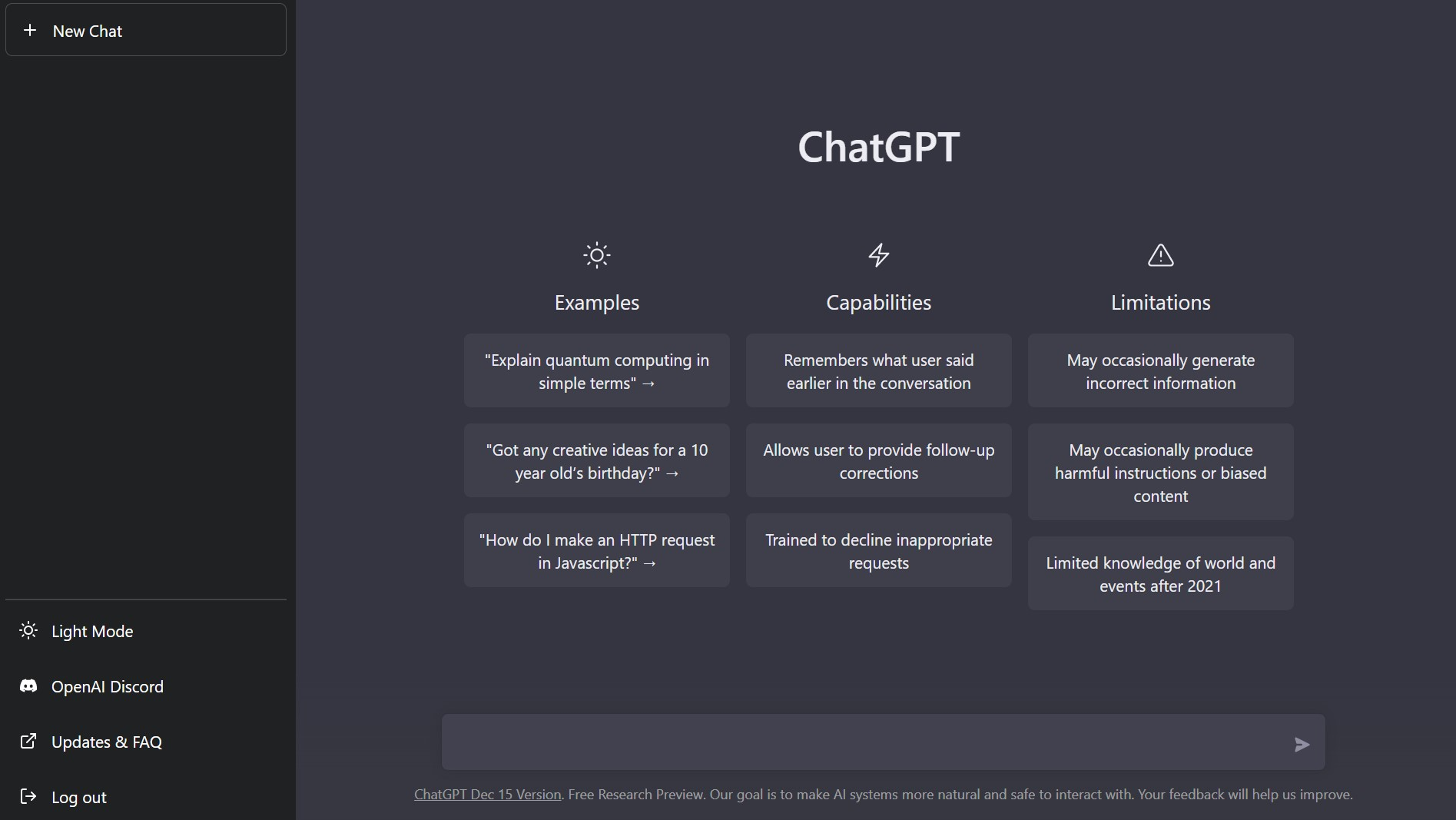
How to Use ChatGPT?
To get started with ChatGPT, head to chat.openai.com. If you’re new to the platform, you’ll have to create a free account with OpenAI before using the service. You can sign up using your email address or choose an easy login with your Google or Microsoft account. Once you enter your email address, you’ll be asked to provide a phone number for verification purposes. However, note that virtual phone numbers (VoIP) are not accepted. Once you provide a valid phone number, you’ll receive a confirmation code which you’ll enter on the registration page to complete the setup.
After completing the registration process on the ChatGPT website, you will see some guidelines and policies about using the chatbot. These may include warnings about potential errors in data, information on how OpenAI collects data, and details on how to submit feedback. Once you have reviewed these guidelines, you will be ready to start using ChatGPT. The process is straightforward: just type in your question or prompt, and ChatGPT will provide an answer. However, it’s essential to experiment with different prompts and questions to see how ChatGPT responds. If you don’t get the results you’re looking for, try rephrasing your question or providing ChatGPT with additional instructions.

To get the best results from ChatGPT, it is important to be specific with your input. For instance, if you want a more detailed answer about how the solar system was made, inputting “explain how the solar system was made” instead of “how was the solar system made” will result in more paragraphs. You can even provide ChatGPT with additional guidance on tone or style, like asking for an explanation of the solar system as if you were a middle school teacher.
Moreover, you can request specific types of content, such as a four-paragraph essay on a particular topic or a Wikipedia page. ChatGPT will generate detailed responses as long as the information is available. However, if there is insufficient information, the generator may supply incorrect data, known as “hallucinations.” Although OpenAI claims that these instances are uncommon, it is worth noting that ChatGPT’s knowledge of world events beyond 2021 is limited since it uses the GPT-3.5 LLM.
Pricing: Is ChatGPT Free to Use?
The basic version of ChatGPT is free for all users, and there are no limits on how frequently it can be used in a day. However, responses are limited in terms of word and character count. OpenAI, on the other hand, incurs a significant cost to maintain ChatGPT, with estimated expenses of around $3 million per month or $100,000 per day. Aside from server expenses, recent reports suggest that OpenAI has taken additional steps to ensure that the language model does not produce offensive content.
OpenAI has also recently announced a new paid version of its chatbot, called ChatGPT Plus. This premium version is not yet available to the public, but interested users can join a waitlist. ChatGPT Plus will provide users with faster response times, access to new features like GPT-4, and uninterrupted access during peak usage times. The cost of ChatGPT Plus is expected to be $20 per month.
Several apps have partnered with OpenAI using the ChatGPT API outside of the ChatGPT app itself. Microsoft 365 suite of apps and Snapchat are among those who have partnered with OpenAI. There are also a few options available to use ChatGPT on your phone, in addition to using it in a browser. You can replace Siri with ChatGPT on your iPhone or use mobile apps like Perplexity AI. However, it’s important to note that there is no official mobile app for ChatGPT, and many apps claiming to be ChatGPT in app stores or Google search results are scams.
Creator: Who Developed ChatGPT?
ChatGPT was developed by OpenAI, an AI research lab headquartered in San Francisco. Initially founded as a non-profit organization aimed at fostering collaboration among various institutions and researchers, it was supported by prominent figures such as Peter Thiel and Elon Musk.
In 2019, OpenAI shifted to a for-profit business model and is currently led by CEO Sam Altman. It runs on Microsoft’s Azure system infrastructure and is powered by Nvidia’s GPUs.
Chat Prompts: Examples of Questions to Ask ChatGPT
Since its launch, people have been experimenting with ChatGPT to discover what the chatbot can and cannot do. Some of the results have been mind-blowing. However, it requires some experimentation to learn the kinds of prompts and follow-up prompts ChatGPT responds well to. It’s similar to learning how to get the information you want from traditional search engines. We have a roundup of the best ChatGPT tips if you want to get started. You can use it to write a template blog post or even blocks of code if you’re a programmer. It all depends on what you want to achieve.
Our team had their own experiences experimenting with ChatGPT, putting it to the test in holiday shopping and astrological interpretation. While we discovered some limitations to what it can do, we were still thoroughly impressed with the results. But the real fun comes from trying it out yourself. Whether you’re amazed by the technology or skeptical of its capabilities, it’s worth exploring to see what ChatGPT can do.
However, it’s important to note that there are safeguards in place to ensure the development of “safe and beneficial artificial general intelligence.” This means that questions that are hateful, sexist, racist, or discriminatory in any way are off-limits.
ChatGPT Overload: How to Deal with the ‘At Capacity’ Error
Many users have encountered an “at capacity” error when attempting to access ChatGPT, which has led some to seek out unofficial paid apps that have scammed unsuspecting individuals into paying for a free service. OpenAI has been forced to limit access to ChatGPT due to the high cost of running it. When its servers reach capacity, users may have to wait a few hours to gain access.
This has been the main obstacle preventing more people from using the service. In some cases, ChatGPT has even gone down for maintenance for several hours due to high demand. However, the issue has improved recently as demand has stabilized and OpenAI has learned to manage the traffic better. Nonetheless, the error still appears occasionally during peak hours.
Do you need to download ChatGPT?
You don’t need to download anything to use ChatGPT as it’s accessible through a webpage. OpenAI has not yet released an official app, and users should be wary of fake versions in app stores. However, there are some ways to install ChatGPT as an app. For instance, you can save the ChatGPT webpage as a Windows app through Edge by clicking the ellipsis menu, hovering over Apps, and selecting “Install this site as an app” to access it from your desktop.
There are other tools available, such as MacGPT, which also allow users to create shortcuts for accessing ChatGPT from their desktops. OpenAI has recently made the ChatGPT API available to everyone, leading to a surge in tools that utilize the technology, including Discord’s Clyde chatbot.
Using ChatGPT for Writing: Can it Help with Essays?
The use of ChatGPT has sparked controversy as people contemplate how AI will impact search engines and creative writing. One area of concern is the potential misuse of ChatGPT for essay writing, as it is quite user-friendly. While some generative AI tools have been developed specifically for academic purposes, teachers, school administrators, and developers are already taking steps to ban ChatGPT in schools.
While some are optimistic about using ChatGPT as a teaching aid, plagiarism remains a major issue. Some suggest that ChatGPT could be “watermarked” to solve this problem, but detection of ChatGPT-generated text is currently quite difficult. In an effort to address these concerns, ChatGPT has introduced a new plagiarism detection tool featuring an “AI text classifier,” but it is still imperfect. Other tools like GPTZero also claim to detect ChatGPT plagiarism, but they can be fooled by some AI-generated responses that require extra editing.
Enhancing Your ChatGPT Experience with Plug-Ins
The announcement of ChatGPT plug-ins created a buzz in the developer community, with some calling it “the most powerful developer platform ever created.” Developers can now build plug-ins directly for ChatGPT to enable it to access the entire internet and connect to specific application APIs.
This development has been compared to the surge of interest in the iOS App Store when it first launched, which expanded the capabilities of the iPhone. These plug-ins will allow applications to perform actions on behalf of the user, retrieve real-time information, and access knowledge-based information. Early applications to use plug-ins with ChatGPT include Expedia, Instacart, Slack, and OpenTable, but it’s currently only available on a waitlist.
Controversies Surrounding ChatGPT
ChatGPT, despite its usefulness, faces a number of challenges. One of the biggest concerns is what this advanced generative AI could mean for the future of the internet. So much so that thousands of tech leaders and prominent public figures have signed a petition to slow down its development. There is also fear that the use of generative AI like ChatGPT could result in the loss of jobs, with estimates from Goldman Sachs suggesting that as many as 300 million jobs worldwide could be lost.
Another issue is that some people are using ChatGPT to handle tasks that really require a human touch. For instance, Vanderbilt University’s Peabody School received criticism for generating an email about a mass shooting, while JPMorgan Chase is limiting the use of the AI chatbot for workers, particularly when it comes to generating emails.
Perhaps the biggest controversy so far has been ChatGPT passing the Wharton MBA exam, scoring between a B- and B, and providing “excellent” responses. In addition, ChatGPT has been used to create a puzzle game called Sumplete, but after an investigation from Digital Trends, it was found to be not a new game at all. Moreover, various ChatGPT scams have appeared on social media, with websites pretending to be the official OpenAI website and offering local downloads for PC or phones. These websites either contain malware or ask users to pay for faster access.
The Possibility of ChatGPT Replacing Google
For many years, Google has been working on creating a chatbot that can match the capabilities of ChatGPT. However, when ChatGPT was released, it reportedly caused a “code red” within Google. In response, Google created its own chatbot called Google Bard, although the company is positioning it more as a separate product than a direct competitor to ChatGPT. It’s likely that more alternatives to ChatGPT will appear in the coming months, as we’ve already seen with services like Jasper AI.
Microsoft has taken a different approach with Bing Chat, attempting to integrate search and AI in a more direct way.
The Connection Between ChatGPT and Microsoft Bing Chat
Microsoft has officially integrated ChatGPT into Bing in the form of Bing Chat, which has now been made available after a long beta period. However, unlike ChatGPT, Bing Chat requires users to download the latest version of Edge and is not available to Safari or Chrome users.
Initially, Bing Chat was capable of producing unpredictable responses, but Microsoft has made some improvements to it. Recently, it was announced that Bing Chat is now using the latest GPT-4 language model, which makes it more powerful and accurate than ChatGPT. Additionally, the new Edge Copilot mode provides a more user-friendly experience for users, offering suggested prompts, links to learn more, and ways to customize the type of answers that Bing Chat provides.
The Future of ChatGPT
The popularity of ChatGPT has taken the tech industry by storm and shows no signs of slowing down. Recently, ChatGPT-4 was launched, but only for ChatGPT Plus users. Bing Chat has also partially incorporated the GPT-4 language model, but it lacks certain visual input features.
The most exciting development will be the integration of ChatGPT into other applications. Microsoft invested billions of dollars in ChatGPT, and the first integration was in Teams Premium, where OpenAI features were added to automate tasks and provide transcripts. Additionally, Microsoft launched 365 Copilot, which integrates ChatGPT natural language prompts directly into Office apps such as Word, PowerPoint, and Outlook. There are even rumors that GPT-5 will finish training later this year and achieve artificial general intelligence. While this is a controversial statement, it is clear that AI technology is progressing rapidly.
In conclusion, AI technology will be even more impactful when integrated into common applications used for work and education.
FAQs on use of ChatGPT
What is ChatGPT?
ChatGPT is a generative AI language model developed by OpenAI that is capable of generating human-like text based on given prompts or questions.
How can ChatGPT be used?
ChatGPT can be used for a variety of purposes, such as generating human-like text for chatbots, language translation, content creation, and more.
Is ChatGPT free to use?
ChatGPT is available for use through OpenAI’s API, which has a cost associated with it. However, there are also free-to-use versions of ChatGPT available, such as Hugging Face’s version of the model.
How accurate is ChatGPT?
The accuracy of ChatGPT depends on a number of factors, such as the quality of the training data and the size of the model. Generally, the larger the model and the better the training data, the more accurate the results will be.
Is ChatGPT capable of passing human-written exams?
Yes, ChatGPT has been shown to be capable of passing human-written exams, such as the Wharton MBA exam. However, this has raised concerns about the potential impact on the job market and education system.