Character limit of ChatGPT: If you’re looking for some writing help, whether it’s for a novel or an essay, ChatGPT can definitely assist you to a certain extent. However, if you require a longer and more detailed response, you might find that the chatbot suddenly stops responding in the middle of a sentence. This is most likely because you’ve reached Chat GPT’s hidden character or word limit. But don’t worry, there are ways to avoid this limitation.
In this article, we’ll explore Chat GPT’s response limits and how you can prevent them from hindering your writing experience. Additionally, we’ll provide some tips on how to make the chatbot generate longer replies for essays and summaries.
Does ChatGPT have a maximum character count limit?
Although there is no official documentation, ChatGPT does have a limit on the number of characters it can handle. This limit is similar to the hourly chat limit and is challenging to predict in advance. It’s worth noting that even with a ChatGPT Plus subscription or GPT 4, you can’t raise these character and word limits.
The word and character limit for ChatGPT was established by its parent company, OpenAI, during the research preview phase of the AI chatbot’s development. However, there have been several issues associated with ChatGPT, including its inclination toward social biases, hallucinations, and adversarial prompts. Furthermore, the AI algorithm may generate inaccurate content if it becomes overwhelmed or lacks the necessary information to process.
The good news is that there are ways to work around this limitation, and in a later section, we’ll explore some strategies to help you get longer responses from the chatbot.
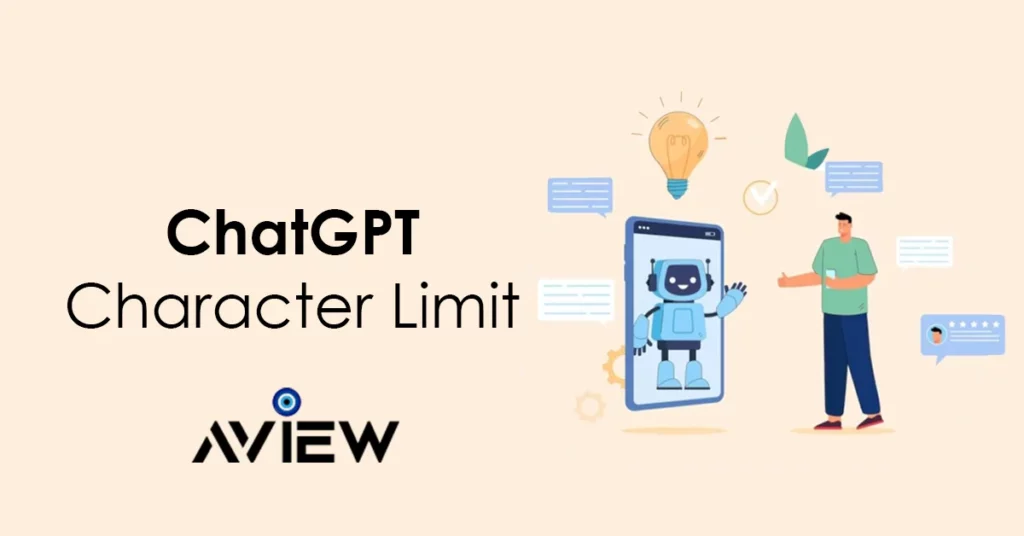
How to overcome the ChatGPT word limit?
If you’re using AI language models like Chat GPT to generate text, you may encounter issues where the model becomes overwhelmed or lacks the necessary information to complete your request. However, there are simple prompts that you can use to remedy this issue.
For instance, if you input a query to write a 1000-word essay on the history of Irish whiskey and Chat GPT cuts off mid-sentence at around 618 words, you can prompt it to continue by using simple phrases like “go on”, “keep going”, or “continue”. In this case, when prompted, ChatGPT continued generating the essay and ended up producing a 1,043-word essay.
Another way to ensure that your AI language model generates the right amount of text is to set up your prompt with the word limit in mind. For instance, you could input a prompt like “write me the first 500 words of a 1000-word essay on XYZ” so that ChatGPT knows to stop at a certain point. Once ChatGPT reaches that point, you can then prompt it to continue using one of the simple phrases mentioned earlier.
Reasons Why does ChatGPT have a word limit
- ChatGPT is among the few AI chatbots available for free
- ChatGPT or ChatGPT 4 requires considerable computational power to process responses due to its large language model
- Generating text with a chatbot is more complicated than a simple Google search
- The cost of ChatGPT responses increases with the length and complexity of the output
- Microsoft has invested in OpenAI and uses its language models to power Bing Chat
- Some ChatGPT alternatives remain free by using an ad-supported model
- ChatGPT is currently free during the research preview period, but this may change in the future
Ways to Bypass the ChatGPT word limit Easily in 2 Minutes?
Are you frustrated with ChatGPT’s word limit? Are you struggling to express your ideas within their character limit? If so, you’re in luck! We have some tips and tricks to help you bypass ChatGPT’s word limit and unleash your creativity. Whether you want to share your experiences or connect with others on a deeper level, this post offers the freedom and flexibility you need. So, take a break, and let us show you how to bypass ChatGPT’s word limit in just two minutes!
Follow-up on an incomplete response: If you experience a situation where ChatGPT stops generating text suddenly, you can use a follow-up promptly to continue. To do this, simply type “Continue” as a prompt, and ChatGPT will pick up from where it left off and generate more text for your response. Alternatively, you can specify the last sentence generated by ChatGPT and ask it to continue writing from that point. These options can help you ensure that you get a complete and coherent response from ChatGPT, even if it stops generating text abruptly.
Write a more descriptive prompt: If you find that ChatGPT has generated insufficient text and has not reached its character limit, you may need to refine your prompt. To do this, you can specify the number of words you want ChatGPT to write. For instance, you could provide a prompt such as “Write a 500-word essay on climate change”. However, it’s important to note that you cannot ask ChatGPT to write beyond its character limit, as this will not be possible due to the computational resources required for generating human-like language.
Break down your goal into chunks: If you need ChatGPT to write a complex piece of work, it is best to break it down into smaller parts. This means dividing it into individual sections or chapters and then requesting ChatGPT to generate each part separately. For example, you can start with an introduction to the topic in one prompt, then continue to each subsequent section until you reach the conclusion. This approach will help ensure that ChatGPT produces accurate and relevant content for each section, and will make it easier for you to manage and organize the final product.
Ask for an outline: You can ask ChatGPT to help you break down a task into smaller chunks. You can start by giving a title for your essay or story and any other relevant context in the first prompt. Then, request the chatbot to generate each section or chapter one at a time. This approach is particularly useful when you are struggling to divide the task into smaller subheadings on your own.
Regenerate response: If ChatGPT freezes or stops generating text before it reaches the desired length, you can click on the Regenerate Response button to try again. However, if the chatbot detects a request that violates OpenAI’s content policy, it may also stop responding. In such cases, you may need to modify your prompt to comply with the policy guidelines.
FAQs on Limit of ChatGPT & Bypass Ways of ChatGPT
What is the character limit for ChatGPT?
ChatGPT has a default character limit of 2048, which can be extended to 4096 characters by using the advanced settings.
Why is there a character limit on ChatGPT?
The character limit is in place to ensure that ChatGPT provides high-quality responses that are relevant to the prompt.
What happens if I exceed the character limit?
If you exceed the character limit, ChatGPT will only generate text up to the limit and may not provide a complete response.
How can I bypass the ChatGPT limit?
There are a few ways to bypass the ChatGPT limit, such as: Using the “Continue” prompt, Asking for a specific number of words, Dividing the task into chunks, and Using a different prompt
Can I use advanced settings to bypass the ChatGPT limit?
Yes, you can extend the character limit to 4096 by using the advanced settings. However, this may affect the quality of the responses provided by ChatGPT.
Are there any risks to bypassing the ChatGPT limit?
Yes, bypassing the ChatGPT limit may result in lower-quality responses or responses that do not fully address the prompt. It is important to balance the desire for longer responses with the need for accuracy and relevance.